- Home
- Products
- VisibleDust e-store
- Reviews
- Videos
- Technology
- FAQ
- Help
- Instructions
- Contact
|
Chamber Clean™ Instructions Step 1. Place your camera in Sensor-Cleaning mode to
lock up the mirror. Step 2. If you find the sensor messy from splashing while cleaning, use the Sensor Clean™ solution to clean the sensor followed by the Arctic Butterfly®. Otherwise proceed with the Arctic Butterfly®. A persistent spot is due to liquid nature of the spot that is not removed by the Arctic Butterfly®. Chamber Clean™ is specifically formulated to have the following properties:
Chamber Clean™ solution is filtered to less than 0.2 micron, 40 times smaller than an 8 micron pixel size. Visible Dust does not recommend using other cleaning solutions, which may contaminate the sensor. |